Managing School Payments with AcademIQ.
Fee Payments Made Easy
Make fee payments easy and flexible for guardians while keeping your school in control.
This page walks you through the available payment methods in AcademIQ, how each one works, and how the system helps you manage non-paying students effectively.
Explore three payment methods that we support:
Bank
Payments
Mobile Money
Payments
Cash
Payments
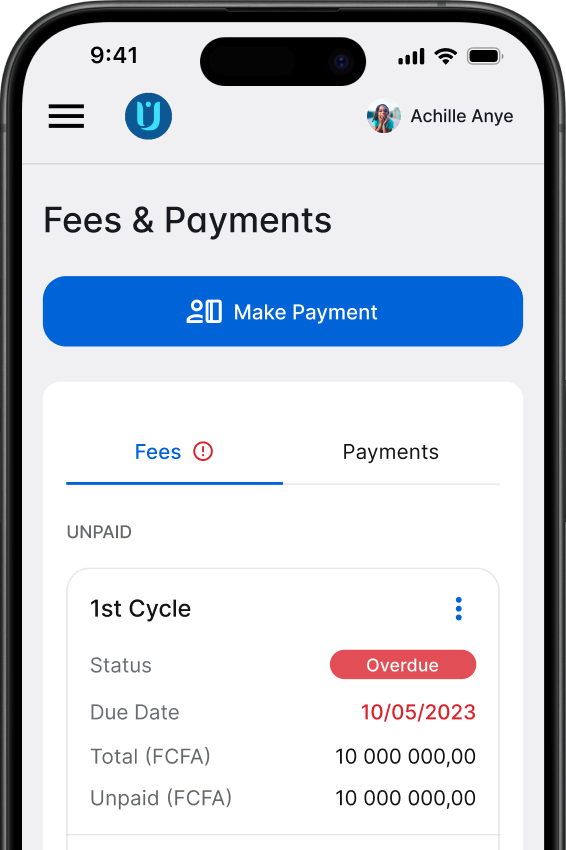
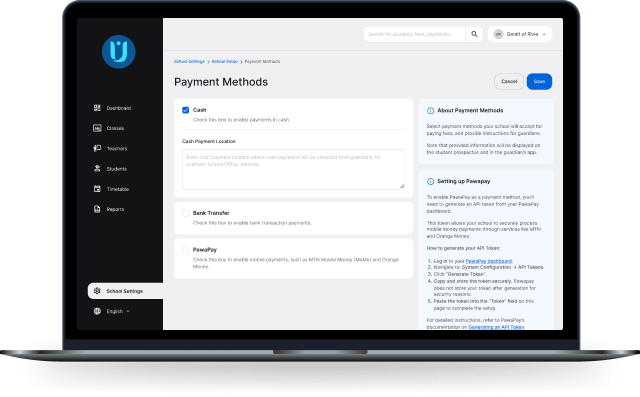
Choose What Works for Your School
You’re in control. Each school decides which payment methods to enable in the AcademIQ platform.
Choose what fits your community best – we support all of the most common options:
- Bank Payments
- Mobile Money Payments
- Cash Payments
Each method offers a smooth experience for guardians while keeping the school updated in real-time.
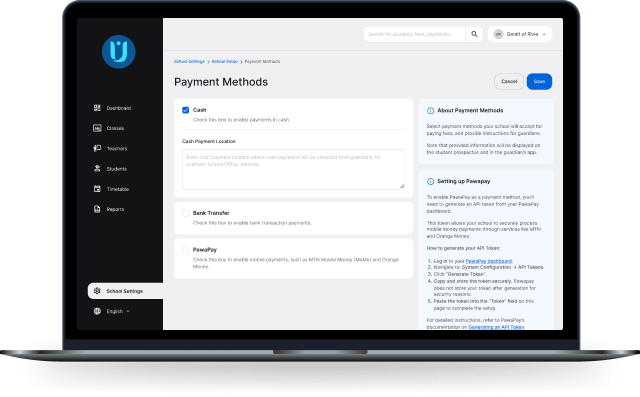
Choose What Works for Your School
You’re in control. Each school decides which payment methods to enable in the AcademIQ platform.
Choose what fits your community best – we support all of the most common options:
- Bank Payments
- Mobile Money Payments
- Cash Payments
Each method offers a smooth experience for guardians while keeping the school updated in real-time.
Secure by Design. Trusted by Schools.
We take data and payment security seriously. All in-app transactions – especially with partners like PawaPay – use encrypted channels to protect financial data. Guardians confirm transactions directly from their devices, and no card or sensitive banking details are stored by AcademIQ.
End-to-End Encryption
End-to-End Encryption
All payment data is encrypted from sender to receiver, ensuring complete privacy and protection.
Trusted Payment Partners
Trusted Payment Partners
AcademIQ integrates only with verified providers like PawaPay to guarantee secure and reliable transactions.
Transparent Audit Trails
Transparent Audit Trails
Every payment action is logged and visible to admins, providing full control and traceablity
What Happens if a Student Doesn’t Pay?
AcademIQ helps schools automatically reflect payment status in real-time. When a student hasn’t paid their fees, the system applies clear rules to ensure consistency across the platform – see how it works below:
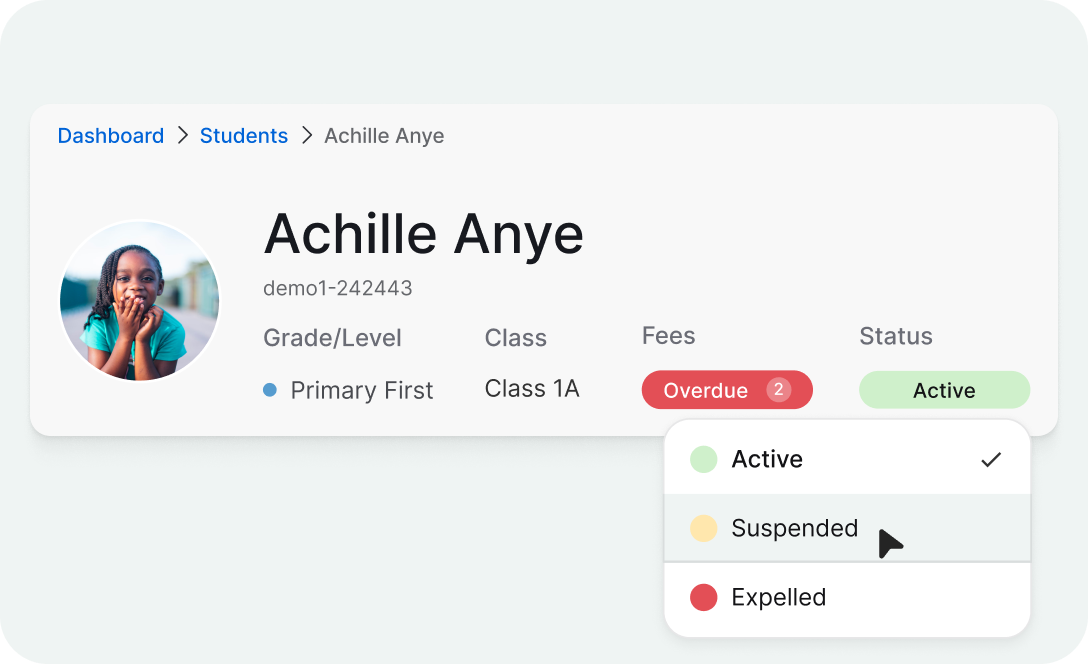
Suspended Status
Easily change student’s status to “Suspended” so it’s clearly reflected throughout the platform.
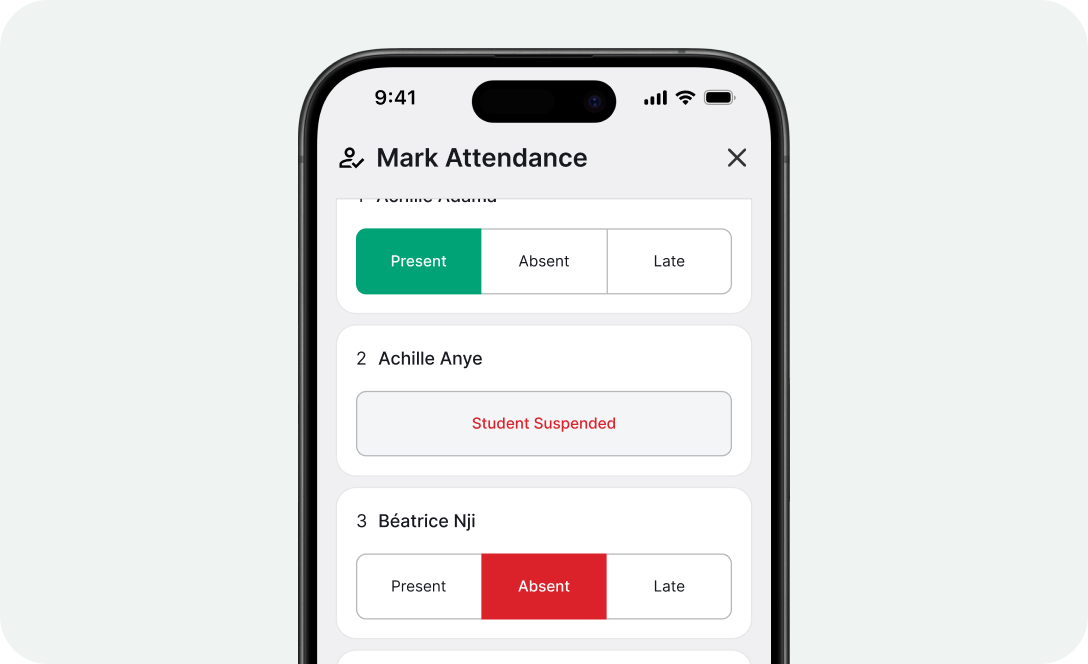
Attendance Blocked
During marking attendance, the student appears on the list with a “Student Suspended” label – attendance cannot be recorded for them and they are marked as absent.
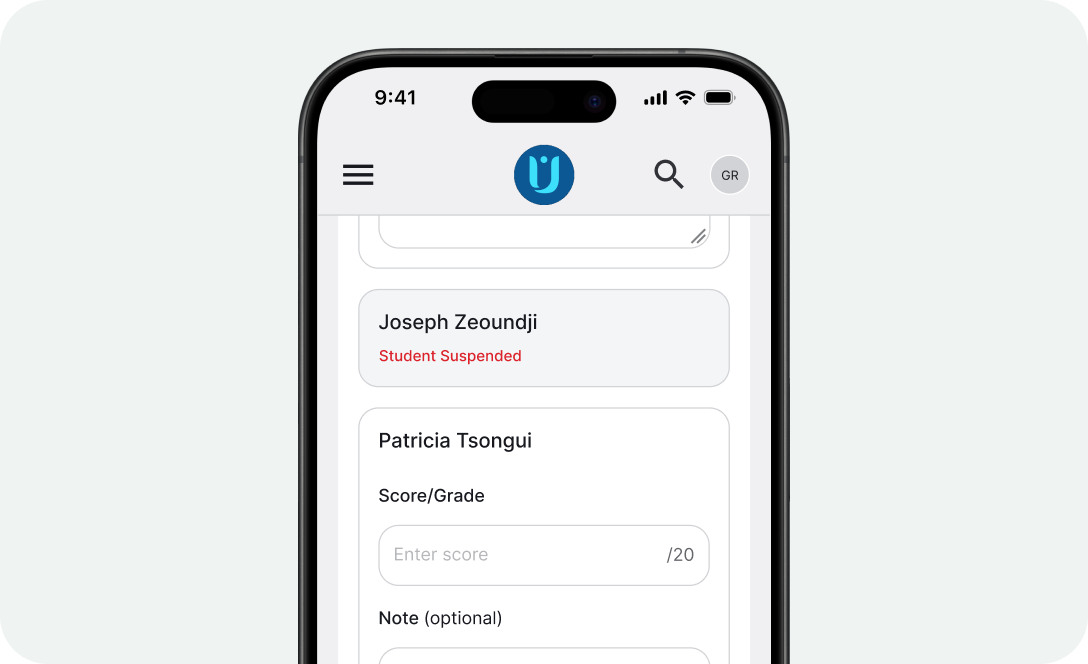
Scores Disabled
No grades or academic scores can be recorded while the student is suspended.
Flexible and Secure Fee Collection Solutions with AcademIQ
Whether guardians prefer bank transfers, mobile money, or in-person payments, AcademIQ provides the flexibility and oversight schools need to run fee collection smoothly.
For more details on how we protect your data and ensure secure transactions, you can visit our Security Practices or Privacy Policy.
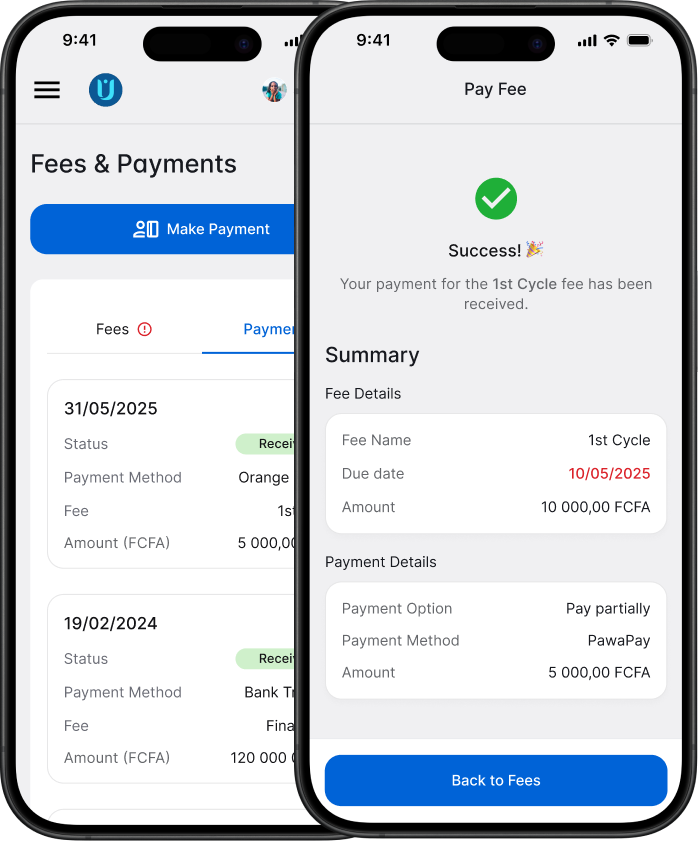
Imagery used on payment method diagrams are made by Storyset.